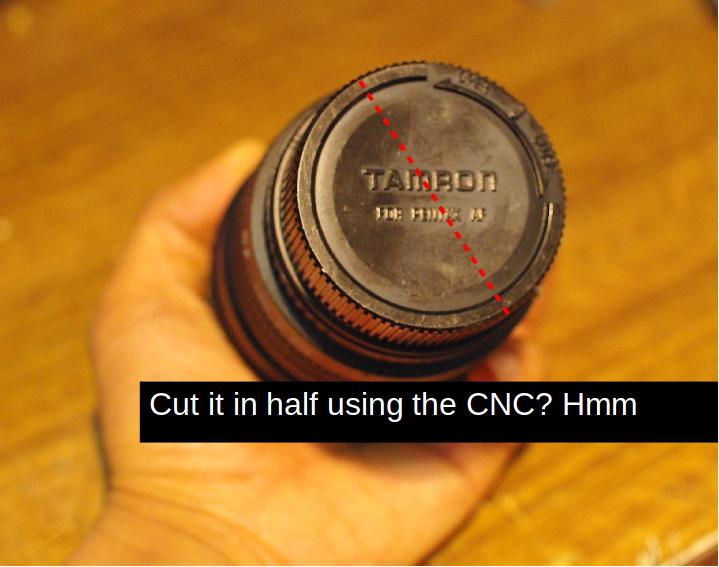An idea to me occured some time ago when I was bored and browsing through Wikipedia looking up famous historical figures in science. At the time, I was interested in each person’s supervisor and kept clicking the doctoral advisor link in their bio box to see where it would take me. Some went as far back as the 17th century. I thought it would be a nifty idea to hack togther a quick script that would grab data from Wikipedia and automatically output a tree diagram showing the PhD genealogy/lineage. So I did it.
Here are the results for two people I chose. The first is Alan Turing (aka the father of computer science) and the second is Robert Oppenheimer (aka the father of the atomic bomb). I have a thing for a World War 2 scientists.
The arrow points to the doctoral advisor of the current node. Alan Turing’s doctoral lineage has some very well known names that I’ve come across during my studies in engineering; Bernoulli, Poisson, Euler, Laplace and Lagrange. Wow, that’s a lot! There’s also Gauss that appears on Robert Oppenheimer’s side.
I’ll probably add more in the upcoming days if I find anything else interesting.
Download
Download doctoral_advisor_tree.zip
The script has been written for Linux and requires PHP and GraphViz installed, both are in Ubuntu’s synaptics. Also, set the file permission of the script to be executable. It’s usage is as follows:
./doctoral_advisor_tree [wiki link] [graph.txt] [graph.png]
wiki link is the actual URL to the Wikipedia page of the person you are interested in, graph.txt is a temporary file created for input into GraphViz. Here’s an example usage:
./doctoral_advisor_tree http://en.wikipedia.org/wiki/John_Forbes_Nash,_Jr. \ graph.txt graph.png
You can actually try the above command. It’s for the mathematician John Nash, who gained mainstream popularity from the film based on him, ‘A Beautiful Mind’.
Important
This script is very simple and has not been tested thorughly. It was written in like 2-3 hours. It relies on the Wikipedia page to follow a specific formatting style.